안녕하세요~
우선.. 본론은..
포럼을 하루종일 뒤진 결과.....^^;;
Waves 플러그인이 원래 수십가지가 More - Refresh 하면 쫙...... 나왔다가 FL 11버전부터 안나오는데
개발자가 이야기 하길..
DirectX (and DXi) plugins will no longer show up in the plugin list. There were some cases where it froze FL without any way around it and they're quite obsolete, so we removed them.
You can still use them in existing projects. In fact, you could make presets for them in FL 10 and then use those in FL 11.
Using Waves plugins in FL Studio
The normal procedure to use Waves plugins in FL is this:
1. install Waves plugins normally
2. in FL, open the plugin selector from the mixer (see image 1 below)
3. in the plugin selector, choose one of the "waveshell-..." plugins (see image 2)
4. the wrapper plugin will open showing a selector control, containing all the plugins that are available for that specific "waveshell-..." plugin (see image 3)
5. select the plugin you want to load from the selector and it will open (see image 4)
Note that this procedure only works in FL 9.0 or newer.
Windows 64bit
Older versions of Waves plugins don't work in 64bit versions of Windows. The workaround for this is to use a program called shell2vst to wrap the Waves plugins into another plugin. Then most of them work.
The download link for shell2vst is:
http://www.xlutop.com/buzz/zip/shell2vst.zip
When you use shell2vst, you can load the plugin as it was wrapped by shell2vst directly. You don't have to open "waveshell-..." anymore.
Waves plugins fail to load in FL Studio
(이게 2010년에 올라온 글이긴 한데... 저는 이런적이 없다가 11버전되면서부터
이렇게 써지는군요 ^^;;)
(그 외에도 더 검색해본 결과 FL 11버전에는 간소화 하기 위해 Waveshell로 다 몰아넣었다고 하니... 도움이 되셨기를 ^^)
(그 전에도.. 이렇게 쓰시는 분들이 계셨겠지만, 저처럼 리스트에 나왔었다가 안나온거는.. FL 11버전부터 Waveshell로 바꼈다고 합니다^^)
ps. 제가 여기에 이런걸 적다니....(웃음)
Step by Step
Image 1: Open the plugin selector from the mixer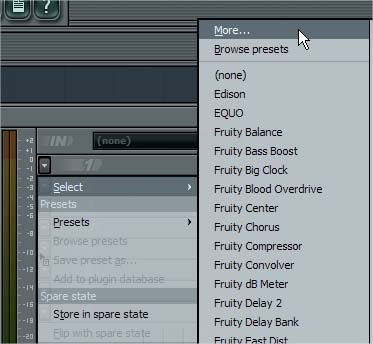
Image 2: Select the appropriate "WaveShell-..." plugin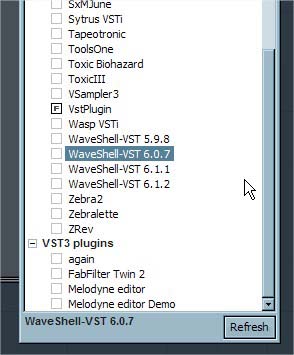
Image 3: The plugin selector for shell plugins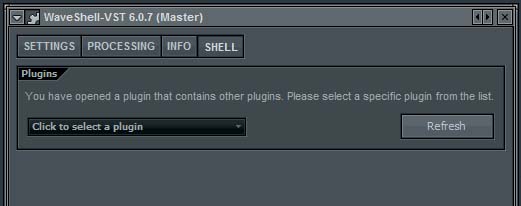
Image 4: Select the plugin you want to use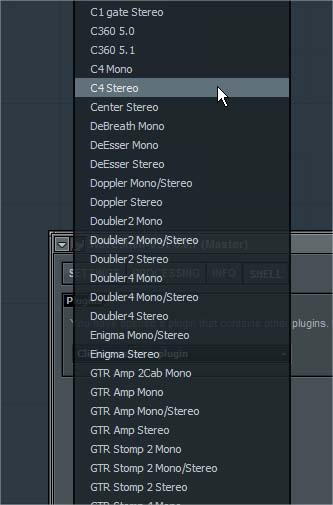
http://support.image-line.com/knowledgebase/base.php?id=54&ans=179
해보고 안되시면, 위에 사이트로 들어가셔서
Shell2vst 다운로드 받으시고 실행하셔서 다시 FL에서 불러보시면
정상적으로 작동됩니다 ^^


헐 오빠 저 10부터 저랬는데?